![[Data Engineering] Docker와 WSL로 구현하는 Kafka 클러스터: 데이터 엔지니어링 환경 구축 튜토리얼](/static/b90b5c5db923c27771a4d12004133bc5/f6053/dockerkafka.png)
![[Data Engineering] Docker와 WSL로 구현하는 Kafka 클러스터: 데이터 엔지니어링 환경 구축 튜토리얼](/static/b90b5c5db923c27771a4d12004133bc5/f6053/dockerkafka.png)
목차
WSL 설치 방법
- 이 포스트에서는 WSL에 대한 내용은 나오지 않습니다. WSL은 다음 포스트를 확인 후 설치하시고 읽으셔야 합니다.
✔ Docker, Docker-compose 설치
- Docker와 Docker-compose의 경우 아래의 공식문서를 확인하시면 자세한 설치 방법을 확인할 수 있습니다.
Docker 설치부터 진행합니다, 우선적으로 WSL 남겨져있는 잔재를 지워줍니다.
삭제 $ sudo apt-get remove docker docker-engine docker.io containerd runc
이 후 Pakage index를 Update 한 뒤 관련 패키지를 설치합니다.
$ sudo apt-get update $ sudo apt-get install \ ca-certificates \ curl \ gnupg \ lsb-release
설치가 완료되었으면, Docker의 공식 GPG Key를 추가합니다.
$ curl -fsSL https://download.docker.com/linux/ubuntu/gpg | sudo gpg --dearmor -o /usr/share/keyrings/docker-archive-keyring.gpg
아래 명령어를 사용하여 Pakage Repo를 추가해줍니다.
$ echo \ "deb [arch=$(dpkg --print-architecture) signed-by=/usr/share/keyrings/docker-archive-keyring.gpg] https://download.docker.com/linux/ubuntu \ $(lsb_release -cs) stable" | sudo tee /etc/apt/sources.list.d/docker.list > /dev/null
Docker Engine을 설치합니다.
$ sudo apt-get update $ sudo apt-get install docker-ce docker-ce-cli containerd.io docker-compose-plugin
현재 Repo에서 사용 가능한 버전을 확인합니다.
$ apt-cache madison docker-ce docker-ce | 5:20.10.15~3-0~ubuntu-focal | https://download.docker.com/linux/ubuntu focal/stable amd64 Packages docker-ce | 5:20.10.14~3-0~ubuntu-focal | https://download.docker.com/linux/ubuntu focal/stable amd64 Packages docker-ce | 5:20.10.13~3-0~ubuntu-focal | https://download.docker.com/linux/ubuntu focal/stable amd64 Packages docker-ce | 5:20.10.12~3-0~ubuntu-focal | https://download.docker.com/linux/ubuntu focal/stable amd64 Packages docker-ce | 5:20.10.11~3-0~ubuntu-focal | https://download.docker.com/linux/ubuntu focal/stable amd64 Packages docker-ce | 5:20.10.10~3-0~ubuntu-focal | https://download.docker.com/linux/ubuntu focal/stable amd64 Packages
Version을 확인했다면 아래 명령어에 설치하고 싶은 Version을 넣어서 UPDATE 해줍니다.
$ sudo apt-get install docker-ce=<VERSION_STRING> docker-ce-cli=<VERSION_STRING> containerd.io docker-compose-plugin
시험삼아 Hello-world Pod를 띄워보려 했지만 아래와 같은 error Message에 직면했습니다.
$ root@L-wslee:~# docker run hello-world
docker: Cannot connect to the Docker daemon at unix:///var/run/docker.sock. Is the docker daemon running?.
See 'docker run --help'.
$ root@L-wslee:~#
root@L-wslee:~# systemctl start docker
System has not been booted with systemd as init system (PID 1). Can't operate.
Failed to connect to bus: Host is down
확인해보니 WSL에서는 기존 Linux의 INIT과는 다르게 따로 설정을 진행해야 합니다.
$ sudo apt-get install cgroupfs-mount $ sudo cgroupfs-mount $ sudo service docker start
이제 정상적으로 Hello World Pod가 실행됨을 확인했습니다.
$ root@L-wslee:~# docker run hello-world Unable to find image 'hello-world:latest' locally latest: Pulling from library/hello-world 2db29710123e: Pull complete Digest: sha256:10d7d58d5ebd2a652f4d93fdd86da8f265f5318c6a73cc5b6a9798ff6d2b2e67 Status: Downloaded newer image for hello-world:latest Hello from Docker!
추가적으로 Compose도 설치합니다.
$ curl -SL https://github.com/docker/compose/releases/download/v2.5.0/docker-compose-linux-x86_64 -o /usr/local/bin/docker-compose $ sudo chmod +x /usr/local/bin/docker-compose $ sudo ln -s /usr/local/bin/docker-compose /usr/bin/docker-compose # Version 확인 $ docker-compose --version root@L-wslee:/home/nasa1515/docker# docker-compose --version Docker Compose version v2.5.0
👍 Zookeeper 설치
PS
Kafka는 Broker에서 Topic의 Metadata를 저장하기 위해 Zookeeper를 사용합니다.
일반적으로 Zookeeper를 Standalone으로 구성할 수 있지만, 일반 Hadoop과 동일하게 실제 운영에서는 잘 찾아보기 힘듭니다.
때문에 Zookeeper를 Cluster로 구성하고, HA를 확보한 것을 Zookeeper Ensemble 이라고 합니다.
저도 하나의 OS (WSL)에서 3개의 Pod를 띄워 Ensemble 형태로 구성합니다.
1. Docker File 작업을 진행할 폴더를 하나 생성합니다.
$ mkdir docker
2. 아래와 같은 내용으로 DockerFile을 작성합니다.
FROM ubuntu:20.04
RUN mkdir -p /root/install
RUN apt-get update
WORKDIR /root/install
# java 설치
ENV DEBIAN_FRONTEND noninteractive
ENV JAVA_HOME=/usr/lib/jvm/java-8-openjdk-amd64
RUN apt-get install openjdk-8-jdk -y
RUN apt-get install wget -y
RUN apt-get install vim -y
# zookeeper 설치
RUN wget downloads.apache.org/zookeeper/zookeeper-3.7.0/apache-zookeeper-3.7.0-bin.tar.gz
RUN tar -zxvf apache-zookeeper-3.7.0-bin.tar.gz
RUN mv apache-zookeeper-3.7.0-bin /usr/local/zookeeper
# 설정파일 및 초기화 파일 복사
COPY config/zoo.cfg /usr/local/zookeeper/conf/zoo.cfg
COPY config/init.sh init.sh
# windows에서 작업 시 CRLF와 LF 처리 방식 문제 방지
RUN sed -i 's/\r//g' init.sh
RUN sed -i 's/\r//g' /usr/local/zookeeper/conf/zoo.cfg
CMD bash init.sh
3. Docker File에서 명시한 config Folder를 생성합니다.
$ mkdir config
4. config Folder에 아래 내용의 init.sh File을 생성합니다.
mkdir -p /data # 주키퍼는 myid 파일로 클러스터를 구분한다. 1~255까지 번호를 지정할 수 있다. echo $MY_ID > /data/myid # 주키퍼 서버를 실행한다. /usr/local/zookeeper/bin/zkServer.sh start # 자동으로 종료되지 않도록 방지한다. tail -f /dev/null
5. config Folder에 아래 내용의 zoo.cfg 파일을 생성합니다.
# 팔로워가 리더에 접속할 수 있는 시간
# initLimit * tickTime = 40초 로 설정된다.
initLimit=10
tickTime=2000
# 리더가 될 수 있는 팔로워의 최대 갯수를 나타낸다.
syncLimit=5
# myid가 저장될 디렉토리 위치이다.
dataDir=/data
# 클라이언트가 접속할 포트 번호이다.
clientPort=2181
# 앙상블을 이루는 서버 정보이다.
# server.X=hostname:peerPort:leaderPort
# peerPort는 앙상블 서버들이 상호 통신하는 데 사용되는 포트 번호이다.
# leaderPort는 리더를 선출하는 데 사용되는 포트 번호이다.
# -- 3888뒤에 공백 조심!
server.1=nasa1515-zookeeper-1:2888:3888
server.2=nasa1515-zookeeper-2:2888:3888
server.3=nasa1515-zookeeper-3:2888:3888
# 자동으로 생성되는 스냅샷을 24시간마다 최대 3개를 유지하고 나머지는 제거한다.
autopurge.snapRetainCount=3
autopurge.purgeInterval=24
6. Zookeeper Pod가 원활하게 통신할 수 �있도록 Docker Network를 생성합니다.
$ docker network create zoo ebf8d2ee0ebbac5acce268f5935e5bd80b29ef2b3f29931054b347f8d7c27e8a root@L-wslee:/home/nasa1515/docker# docker network list NETWORK ID NAME DRIVER SCOPE f10c3aaa8146 bridge bridge local c5b41392b3bd host host local 36f1ffafa37e none null local ebf8d2ee0ebb zoo bridge local
7. 위 과정을 모두 완료하였으면 최종적으로는 아래와 같이 구성되어야 합니다.
root@L-wslee:/home/nasa1515/docker# ls -alrt * -rwxrwxrwx 1 root root 836 May 9 14:24 Dockerfile config: total 16 -rw-r--r-- 1 root root 315 May 9 14:20 init.sh -rwxrwxrwx 1 root root 913 May 9 14:21 zoo.cfg drwxr-xr-x 3 root root 4096 May 9 14:30 .. drwxr-xr-x 2 root root 4096 May 9 14:30 .
8. 구성이 위와 같다면DockerFile을 생성한 경로에서 이미지를 Build합니다.
$ docker build --tag nasa1515-zookeeper . ... ... ... Removing intermediate container bb88073c3b9a ---> 6e4b73214693 Step 16/17 : RUN sed -i 's/\r//g' /usr/local/zookeeper/conf/zoo.cfg ---> Running in e19594c509af Removing intermediate container e19594c509af ---> 57ab1963d806 Step 17/17 : CMD bash init.sh ---> Running in 46a08706b3a4 Removing intermediate container 46a08706b3a4 ---> ade37e220c72 Successfully built ade37e220c72 Successfully tagged nasa1515-zookeeper:latest
9. 이미지를 확인해봅니다.
$ docker image ls REPOSITORY TAG IMAGE ID CREATED SIZE nasa1515-zookeeper latest ade37e220c72 42 seconds ago 733MB ubuntu 20.04 53df61775e88 9 days ago 72.8MB hello-world latest feb5d9fea6a5 7 months ago 13.3kB
10. 이제 Docker Compose File을 생성합니다. (docker-compose.yml)
version: '3.8'
volumes:
nasa1515-zookeeper-1-volume:
name: nasa1515-zookeeper-1-volume
nasa1515-zookeeper-2-volume:
name: nasa1515-zookeeper-2-volume
nasa1515-zookeeper-3-volume:
name: nasa1515-zookeeper-3-volume
services:
nasa1515-zookeeper-1:
image: nasa1515-zookeeper
container_name: nasa1515-zookeeper-1
restart: always
hostname: nasa1515-zookeeper-1
environment:
MY_ID: 1
volumes:
- nasa1515-zookeeper-1-volume:/data
nasa1515-zookeeper-2:
image: nasa1515-zookeeper
container_name: nasa1515-zookeeper-2
restart: always
hostname: nasa1515-zookeeper-2
environment:
MY_ID: 2
volumes:
- nasa1515-zookeeper-2-volume:/data
nasa1515-zookeeper-3:
image: nasa1515-zookeeper
container_name: nasa1515-zookeeper-3
restart: always
hostname: nasa1515-zookeeper-3
environment:
MY_ID: 3
volumes:
- nasa1515-zookeeper-3-volume:/data
networks:
default:
name: zoo
11. 생성한 compose로 Container를 실행합니다.
$ docker-compose up -d; root@L-wslee:/home/nasa1515/docker# docker-compose up -d; [+] Running 4/4 ⠿ Network zoo Created 0.0s ⠿ Container nasa1515-zookeeper-3 Started 0.6s ⠿ Container nasa1515-zookeeper-1 Started 0.8s ⠿ Container nasa1515-zookeeper-2 Started
정상적으로 구동이되었다면 아래 명령어로 확인합니다.
$ docker exec nasa1515-zookeeper-1 /usr/local/zookeeper/bin/zkServer.sh status $ docker exec nasa1515-zookeeper-2 /usr/local/zookeeper/bin/zkServer.sh status $ docker exec nasa1515-zookeeper-3 /usr/local/zookeeper/bin/zkServer.sh status
결과를 확인하면, 한개의 Zookeeper는 Leader로 선출되었고, 나머지 2개는 follwer로 설정되어있는 것을 확인 할 수 있습니다.
root@L-wslee:/home/nasa1515/docker# docker exec nasa1515-zookeeper-1 /usr/local/zookeeper/bin/zkServer.sh status ZooKeeper JMX enabled by default Using config: /usr/local/zookeeper/bin/../conf/zoo.cfg Client port found: 2181. Client address: localhost. Client SSL: false. Mode: follower root@L-wslee:/home/nasa1515/docker# docker exec nasa1515-zookeeper-2 /usr/local/zookeeper/bin/zkServer.sh status ZooKeeper JMX enabled by default Using config: /usr/local/zookeeper/bin/../conf/zoo.cfg Client port found: 2181. Client address: localhost. Client SSL: false. Mode: follower root@L-wslee:/home/nasa1515/docker# docker exec nasa1515-zookeeper-3 /usr/local/zookeeper/bin/zkServer.sh status ZooKeeper JMX enabled by default Using config: /usr/local/zookeeper/bin/../conf/zoo.cfg Client port found: 2181. Client address: localhost. Client SSL: false. Mode: leader
🐱🏍 Kafka Configuration
PS
Zookeeper Cluster의 구성을 완료했다면,
이번에는 Kafka를 Docker로 구성한 뒤 Zookeeper Cluster와 연동하는 작업을 진행합니다.
간단하게 Kafka Broker는 Zookeeper와 동일하게 3개로 구성하고 크기를 자유롭게 변경 가능하도록 하려고 합니다.
위에서 Zookeeper를 다룰 때 DockerFile을 다뤘으니, 이번에도 바로 DockerFile을 구성하겠습니다.
[1] 우선 작업할 폴더를 생성합니다
$ mkdir kafka-broker
[2] 아래와 같은 내용이 담긴 Dockerfile을 생성합니다.
FROM ubuntu:20.04 RUN mkdir -p /root/install RUN apt-get update WORKDIR /root/install ENV DEBIAN_FRONTEND noninteractive ENV JAVA_HOME=/usr/lib/jvm/java-8-openjdk-amd64 RUN apt-get install openjdk-8-jdk -y RUN apt-get install wget -y RUN apt-get install vim -y RUN wget https://downloads.apache.org/kafka/3.1.0/kafka_2.12-3.1.0.tgz RUN tar -zxvf kafka_2.12-3.1.0.tgz RUN mv kafka_2.12-3.1.0 /usr/local/kafka RUN mkdir /data COPY config/init.sh init.sh RUN sed -i 's/\r//g' init.sh COPY config/server.properties /usr/local/kafka/config/server.properties RUN sed -i 's/\r//g' /usr/local/kafka/config/server.properties CMD bash init.sh
[3] 마찬가지로 config 폴더를 생성합니다.
$ mkdir config
[4] config Folder 안에 init.sh 파일을 생성하고 아래와 같이 내용을 추가합니다.
#!/bin/bash
$ sed -i "s/{{broker_id}}/$BROKER_ID/" /usr/local/kafka/config/server.properties
/usr/local/kafka/bin/kafka-server-start.sh /usr/local/kafka/config/server.properties
[5] config Folder 안에 server.properties 파일을 생성하고 아래와 같이 내용을 추가합니다.
- 원래라면 broker_id에 값을 추가해야하지만, 위의 init.sh에서 넣어주기 때문에 괜찮습니다.
num.network.threads=3
num.io.threads=8
socket.send.buffer.bytes=102400
socket.receive.buffer.bytes=102400
socket.request.max.bytes=104857600
log.dirs=/data
num.partitions=1
num.recovery.threads.per.data.dir=1
offsets.topic.replication.factor=1
transaction.state.log.replication.factor=1
transaction.state.log.min.isr=1
log.retention.hours=168
log.segment.bytes=1073741824
log.retention.bytes=5368709120
log.retention.check.interval.ms=300000
zookeeper.connect=nasa1515-zookeeper-1:2181,nasa1515-zookeeper-2:2181,nasa1515-zookeeper-3:2181/default-kafka
zookeeper.connection.timeout.ms=18000
group.initial.rebalance.delay.ms=0
auto.create.topics.enable=true
broker.id={{broker_id}}
[6] docker-compose.yml을 아래와 같은 내용으로 작성합니다.
version: '3.8'
volumes:
nasa1515-kafka-1-volume:
name: nasa1515-kafka-1-volume
nasa1515-kafka-2-volume:
name: nasa1515-kafka-2-volume
nasa1515-kafka-3-volume:
name: nasa1515-kafka-3-volume
networks:
default:
name: zoo
services:
nasa1515-kafka-1:
container_name: nasa1515-kafka-1
environment:
BROKER_ID: 1
hostname: nasa1515-kafka-1
image: nasa1515-kafka
restart: always
volumes:
- nasa1515-kafka-1-volume:/data
nasa1515-kafka-2:
container_name: nasa1515-kafka-2
environment:
BROKER_ID: 2
hostname: nasa1515-kafka-2
image: nasa1515-kafka
restart: always
volumes:
- nasa1515-kafka-2-volume:/data
nasa1515-kafka-3:
container_name: nasa1515-kafka-3
environment:
BROKER_ID: 3
hostname: nasa1515-kafka-3
image: nasa1515-kafka
restart: always
volumes:
- nasa1515-kafka-3-volume:/data
[7] 여기까지 완료했다면 아래와 같은 형태로 구성이 되어야 합니다.
root@L-wslee:/home/nasa1515/docker/kafka-broker# ls -alrt * -rwxrwxrwx 1 root root 639 May 10 11:11 Dockerfile -rwxrwxrwx 1 root root 919 May 10 11:14 docker-compose.yml config: total 16 -rw-r--r-- 1 root root 178 May 10 11:12 init.sh -rw-r--r-- 1 root root 681 May 10 11:13 server.properties drwxrwxrwx 2 root root 4096 May 10 11:13 . drwxr-xr-x 3 root root 4096 May 10 11:14 ..
[8] 자 이제 Dockerfile을 Build 합니다.
$ docker build --tag nasa1515-kafka . ... ... ... Step 17/18 : RUN sed -i 's/\r//g' /usr/local/kafka/config/server.properties ---> Running in c653a7573fc3 Removing intermediate container c653a7573fc3 ---> 598ea0a00be3 Step 18/18 : CMD bash init.sh ---> Running in f8a3710be663 Removing intermediate container f8a3710be663 ---> 5581d8201d8b Successfully built 5581d8201d8b Successfully tagged nasa1515-kafka:latest
[9] Image가 정상적으로 Build 된 것을 확인합니다.
root@L-wslee:/home/nasa1515/docker/kafka-broker# docker image ls REPOSITORY TAG IMAGE ID CREATED SIZE nasa1515-kafka latest 5581d8201d8b About a minute ago 920MB nasa1515-zookeeper latest e71e36444916 19 hours ago 737MB ubuntu 20.04 53df61775e88 10 days ago 72.8MB hello-world latest feb5d9fea6a5 7 months ago 13.3kB
[10] Compose.yml 파일로 Container를 동작시킵니다.
$ docker-compose up -d; ... ... root@L-wslee:/home/nasa1515/docker/kafka-broker# docker-compose up -d; [+] Running 7/7 ⠿ Network zoo Created 0.0s ⠿ Volume "nasa1515-kafka-1-volume" Created 0.0s ⠿ Volume "nasa1515-kafka-2-volume" Created 0.0s ⠿ Volume "nasa1515-kafka-3-volume" Created 0.0s ⠿ Container nasa1515-kafka-1 Started 1.1s ⠿ Container nasa1515-kafka-3 Started 1.1s ⠿ Container nasa1515-kafka-2 Started 1.2s
[11] Kafka Container가 잘 실행되었는지 확인합니다.
$ docker ps ... ... root@L-wslee:/home/nasa1515/docker/kafka-broker# docker ps CONTAINER ID IMAGE COMMAND CREATED STATUS PORTS NAMES 5aed89a22bec nasa1515-kafka "/bin/sh -c 'bash in…" About a minute ago Up 19 seconds nasa1515-kafka-1 2bea2dcd9062 nasa1515-kafka "/bin/sh -c 'bash in…" About a minute ago Up 18 seconds nasa1515-kafka-3 8ff56e284749 nasa1515-kafka "/bin/sh -c 'bash in…" About a minute ago Up 18 seconds nasa1515-kafka-2
[12] 실제 Container의 Kafka도 정상적으로 동작하는지 로그를 확인해봅시다.
$ docker logs nasa1515-kafka-1 ... ... ... # BrokerToControllerChannelManager broker=3 브로커 3개가 정상적으로 연결되었습니다 [2022-05-10 02:26:33,654] INFO [KafkaServer id=3] started (kafka.server.KafkaServer) [2022-05-10 02:26:33,928] INFO [BrokerToControllerChannelManager broker=3 name=alterIsr]: Recorded new controller, from now on will use broker nasa1515-kafka-3:9092 (id: 3 rack: null) (kafka.server.BrokerToControllerRequestThread) [2022-05-10 02:26:33,930] INFO [BrokerToControllerChannelManager broker=3 name=forwarding]: Recorded new controller, from now on will use broker nasa1515-kafka-3:9092 (id: 3 rack: null) (kafka.server.BrokerToControllerRequestThread)
🎉 Kafka Client 설정 With Confluent
- 위에 내용에서 구축했던 Kafka Cluster는 Docker Container에서 각자 다른 host를 가지고 있습니다.
때문에 Producer가 Kafka Broker 쪽으로 요청을 보낼 때 구성한 3개의 Host 중 어느 Host로 보내야 할 지 모르게 됩니다.
또한 운영적으로 보았을 때, Producer에서 하나의 Broker로 메세지를 보낸다면, 해당 Broker가 알 수 없는 문제로 종료되게 된다면, 이슈가 발생합니다.
그래서 일반적인 WEB/WAS의 LoadBalancer 역할을 하는 하나의 End-Point 가 필요합니다.
지금부터 진행 할 내용은, End-Point에 요청을 보내, 여러 대의 Broker로 구성된 Cluster에서 고가용성을 확보하는 방법입니다.
Confluent Kafka REST 설치
동일하게 Docker로 진행합니다.
[1] 작업 할 폴더를 동일하게 생성합니다.
$ mkdir confluent
[2] 아래 내용을 담은 Dockerfile을 생성합니다.
FROM ubuntu:20.04
RUN mkdir -p /root/install
RUN apt-get update
WORKDIR /root/install
ENV DEBIAN_FRONTEND noninteractive
ENV JAVA_HOME=/usr/lib/jvm/java-8-openjdk-amd64
RUN apt-get install openjdk-8-jdk -y
RUN apt-get install wget -y
RUN apt-get install vim -y
# confluent-community 설치
RUN wget http://packages.confluent.io/archive/7.1/confluent-community-7.1.1.tar.gz
RUN tar -zxvf confluent-community-7.1.1.tar.gz
RUN mv confluent-7.1.1 /usr/local/confluent
# kafka-rest 설정파일 복사
COPY config/kafka-rest.properties /usr/local/confluent/etc/kafka-rest/kafka-rest.properties
RUN sed -i 's/\r//g' /usr/local/confluent/etc/kafka-rest/kafka-rest.properties
# kakfa-rest 실행
CMD /usr/local/confluent/bin/kafka-rest-start /usr/local/confluent/etc/kafka-rest/kafka-rest.properties
[3] config 폴더를 생성합니다.
$ mkdir config
[4] config 폴더에 아래 내용을 넣은 kafka-rest.properties 생성합니다.
# kakfa ID id=default # schema.registry.url=http://localhost:8081 zookeeper.connect=nasa1515-zookeeper-1:2181,nasa1515-zookeeper-2:2181,nasa1515-zookeeper-3:2181 bootstrap.servers=PLAINTEXT://nasa1515-kafka-1:9092,PLAINTEXT://nasa1515-kafka-2:9092,PLAINTEXT://nasa1515-kafka-3:9092
[5] 이제 아래 내용을 담은 docker-compose.yml 파일을 생성합니다.
version: '3.8'
networks:
default:
name: zoo
services:
pipeline-confluent-kafka-rest:
container_name: pipeline-confluent-kafka-rest
hostname: pipeline-confluent-kafka-rest
image: pipeline-confluent-kafka-rest
restart: always
ports:
- 8082:8082
[6] 여기까지 완료되었으면 아래와 같은 형식의 파일이 존재해야 합니다.
root@L-wslee:/home/nasa1515/docker/Confluent# ls -alrt * -rwxrwxrwx 1 root root 798 May 10 13:44 Dockerfile -rwxrwxrwx 1 root root 258 May 10 13:45 docker-compose.yml config: total 12 -rw-r--r-- 1 root root 285 May 10 13:44 kafka-rest.properties drwxrwxrwx 2 root root 4096 May 10 13:44 . drwxr-xr-x 3 root root 4096 May 10 13:44 ..
[7] Docker Image를 Build 합니다.
$ docker build --tag nasa1515-confluent-kafka . ... ... Step 15/15 : CMD /usr/local/confluent/bin/kafka-rest-start /usr/local/confluent/etc/kafka-rest/kafka-rest.properties ---> Running in 65ca3e623728 Removing intermediate container 65ca3e623728 ---> 661f80b47926 Successfully built 661f80b47926 Successfully tagged nasa1515-confluent-kafka:latest
[8] 이미지를 확인해봅시다.
root@L-wslee:/home/nasa1515/docker/Confluent# docker image ls REPOSITORY TAG IMAGE ID CREATED SIZE nasa1515-confluent-kafka latest 661f80b47926 22 seconds ago 1.99GB nasa1515-zookeeper latest b2b8ec726801 2 hours ago 737MB nasa1515-kafka latest 5581d8201d8b 3 hours ago 920MBz ubuntu 20.04 53df61775e88 10 days ago 72.8MB hello-world latest feb5d9fea6a5 7 months ago 13.3kB
[9] Docker-compose로 Container를 동작합니다.
$ docker-compose up -d ... ... [+] Running 1/1 ⠿ Container nasa1515-confluent-kafka Started 0.6s
[10] 정상적으로 실행되고 있는지 확인합니다.
$ docker ps ... ... root@L-wslee:/home/nasa1515/docker/Confluent# docker ps CONTAINER ID IMAGE COMMAND CREATED STATUS PORTS NAMES d1f069f93aca nasa1515-confluent-kafka "/bin/sh -c '/usr/lo…" 34 seconds ago Up 33 seconds 0.0.0.0:8082->8082/tcp, :::8082->8082/tcp nasa1515-confluent-kafka 685b2f6adc7f nasa1515-kafka "/bin/sh -c 'bash in…" 2 hours ago Up 2 hours nasa1515-kafka-3 86ee421b76a8 nasa1515-kafka "/bin/sh -c 'bash in…" 2 hours ago Up 2 hours nasa1515-kafka-1 10c8c2384fed nasa1515-kafka "/bin/sh -c 'bash in…" 2 hours ago Up 2 hours nasa1515-kafka-2 d3fe193618f7 nasa1515-zookeeper "/bin/sh -c 'bash in…" 2 hours ago Up 2 hours nasa1515-zookeeper-1 021037ca8443 nasa1515-zookeeper "/bin/sh -c 'bash in…" 2 hours ago Up 2 hours nasa1515-zookeeper-3 6f9cd8cdd917 nasa1515-zookeeper "/bin/sh -c 'bash in…" 2 hours ago Up 2 hours nasa1515-zookeeper-2
[11] 이제 Kafka Broker 쪽에 Topic을 생성하겠습니다. 저는 Python을 사용하서 요청을 보내겠습니다.
import requests import json
headers = { 'Content-Type': 'application/vnd.kafka.json.v2+json', }
data = '{"records":[{"value":{"id":"probiotics"}}]}'
response = requests.post('http://localhost:8082/topics/nasa1515', headers=headers, data=data)
print(response)
print(json.dumps(response.json(), indent=4))
토픽 생성 결과
<Response [200]>
{
"offsets": [
{
"partition": 0,
"offset": 0,
"error_code": null,
"error": null
}
],
"key_schema_id": null,
"value_schema_id": null
}
파이썬 get request로 Topic 정보 확인하기
import requests
import json
response = requests.get('http://localhost:8082/topics/nasa1515/ ')
print(response)
print(json.dumps(response.json(), indent=4))
결과
<Response [200]>
{
"name": "nasa1515",
"configs": {
"compression.type": "producer",
"leader.replication.throttled.replicas": "",
"message.downconversion.enable": "true",
"min.insync.replicas": "1",
"segment.jitter.ms": "0",
"cleanup.policy": "delete",
"flush.ms": "9223372036854775807",
"follower.replication.throttled.replicas": "",
"segment.bytes": "1073741824",
"retention.ms": "604800000",
"flush.messages": "9223372036854775807",
"message.format.version": "3.0-IV1",
"file.delete.delay.ms": "60000",
"max.compaction.lag.ms": "9223372036854775807",
"max.message.bytes": "1048588",
"min.compaction.lag.ms": "0",
"message.timestamp.type": "CreateTime",
"preallocate": "false",
"min.cleanable.dirty.ratio": "0.5",
"index.interval.bytes": "4096",
"unclean.leader.election.enable": "false",
"retention.bytes": "5368709120",
"delete.retention.ms": "86400000",
"segment.ms": "604800000",
"message.timestamp.difference.max.ms": "9223372036854775807",
"segment.index.bytes": "10485760"
},
"partitions": [
{
"partition": 0,
"leader": 3,
"replicas": [
{
"broker": 3,
"leader": true,
"in_sync": true
}
]
}
]
}
🌹 Kafka Gui Tools - kafdrop
PS
아무래도 모든 Cluster들을 Docker Container로 구동하다보니깐 뭔가 일일히 확인하기가 너무 힘들다.
그래서 구글링을 하다보니 통합 GUI를 지원해주는 툴을 발견했다. 물론 얘도 도커로 띄운다..
이 아이는 지원하는 Docker 이미지가 있습니다!!.
[1] 작업 디렉토리 하나 생성합니다.
$ mkdir kafdrop
[2] docker-compose.yml 하나 간단하게 빨리 만들어줍시다.
version: "3.8"
services:
kafdrop:
image: obsidiandynamics/kafdrop
restart: "always"
ports:
- "9000:9000"
environment:
KAFKA_BROKERCONNECT: "nasa1515-kafka-1:9092,nasa1515-kafka-2:9092,nasa1515-kafka-3:9092"
JVM_OPTS: "-Xms32M -Xmx64M"
networks:
default:
name: zoo
[3] compose 실행해줍니다.
$ docker-compose up -d;
[4] 정상적으로 설치되었다면 Localhost:9000 web으로 아래와 같이 접속이 가능합니다.
- 확인해보면 연결되어있는 Broker와 생성되어있는 Topic등을 확인이 가능합니다.



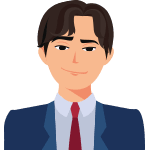
![[STREMING PIPELINE] 실시간 스트리밍 데이터 파이프라인 (Real-Time) 구축: Confluent와 CDC를 활용한 실시간 데이터 처리 완벽 가이드](/static/e38b57ef465afbfe0e17d89955ddfffb/f6053/cdcimage.png)
![[KAFKA] Apache Kafka Consumer Group 심층 분석: 효율적인 데이터 처리를 위한 Rebalancing 메커니즘과 최적화 기법](/static/885b503771440a6b9fa2ee8c74c1ae20/f6053/rebalancing.png)
![[KAFKA] Apache Kafka Consumer의 동작 방식의 완벽 이해 정리 [Poll method, Offset, Commit]](/static/59f9a064e8226b41e3fe4181619e37a9/f6053/consumerkafka.png)
![[KAFKA] Apache Kafka Producer의 동작 방식과 데이터 무결성 보장의 이해 (Processing method, ACK, Idempotence)](/static/65af2f8d8b1eab8bb7748afa7154dd7f/97f9c/kafkapro.png)
![[KAKFA] Apache Kafka 아키텍처 심층 분석: Producer, Consumer, Broker 모델부터 고가용성까지 핵심 구성요소 이해](/static/f2801a2555451906d4e0ced138039b0f/f6053/kakfa.png)
![[KAFKA] Azure Event Hubs로 Kafka 스트리밍 구현: Producer와 Consumer 코드 예제 및 설정 방법](/static/4087eff491a762f51181e1990de1523b/744d4/eventhub.png)